When i copied code from Visual Studio and pasted it to my blog, i wasted too much time for formatting. Now i have a tool for copying source code from VS in html format. So i get html code of source exactly what i see in VS. The name of program is Copy as HTML.
After installing the program you can use it in VS. Just select code and right click. You will see Copy as HTML menu item.
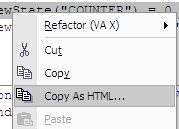
When you select it an option window comes. I use options that you see below.
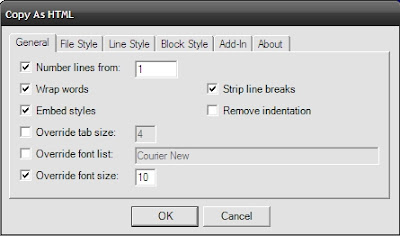
And here result:
After installing the program you can use it in VS. Just select code and right click. You will see Copy as HTML menu item.
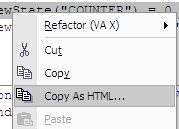
When you select it an option window comes. I use options that you see below.
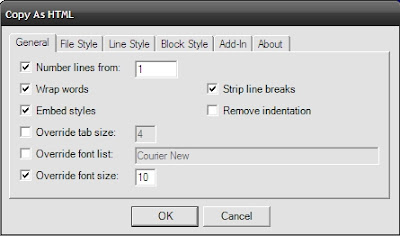
And here result:
1 ' Review the values of the assembly attributes
2
3 <Assembly: AssemblyTitle("")>
4 <Assembly: AssemblyDescription("")>
5 <Assembly: AssemblyCompany("")>
6 <Assembly: AssemblyProduct("")>
7 <Assembly: AssemblyCopyright("")>
8 <Assembly: AssemblyTrademark("")>
9 <Assembly: CLSCompliant(True)>
You see it is useful and very easy to use.









0 comments:
Post a Comment